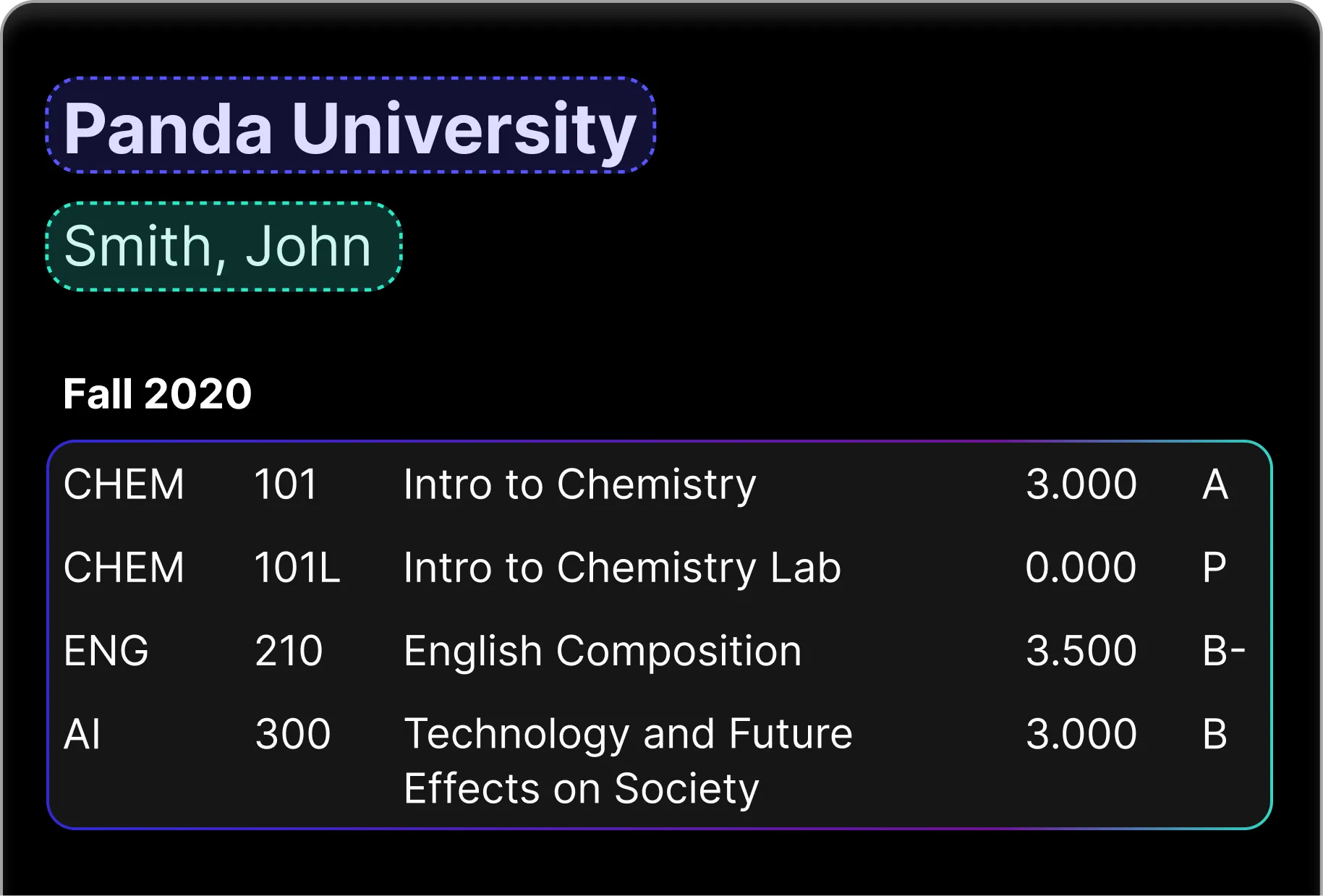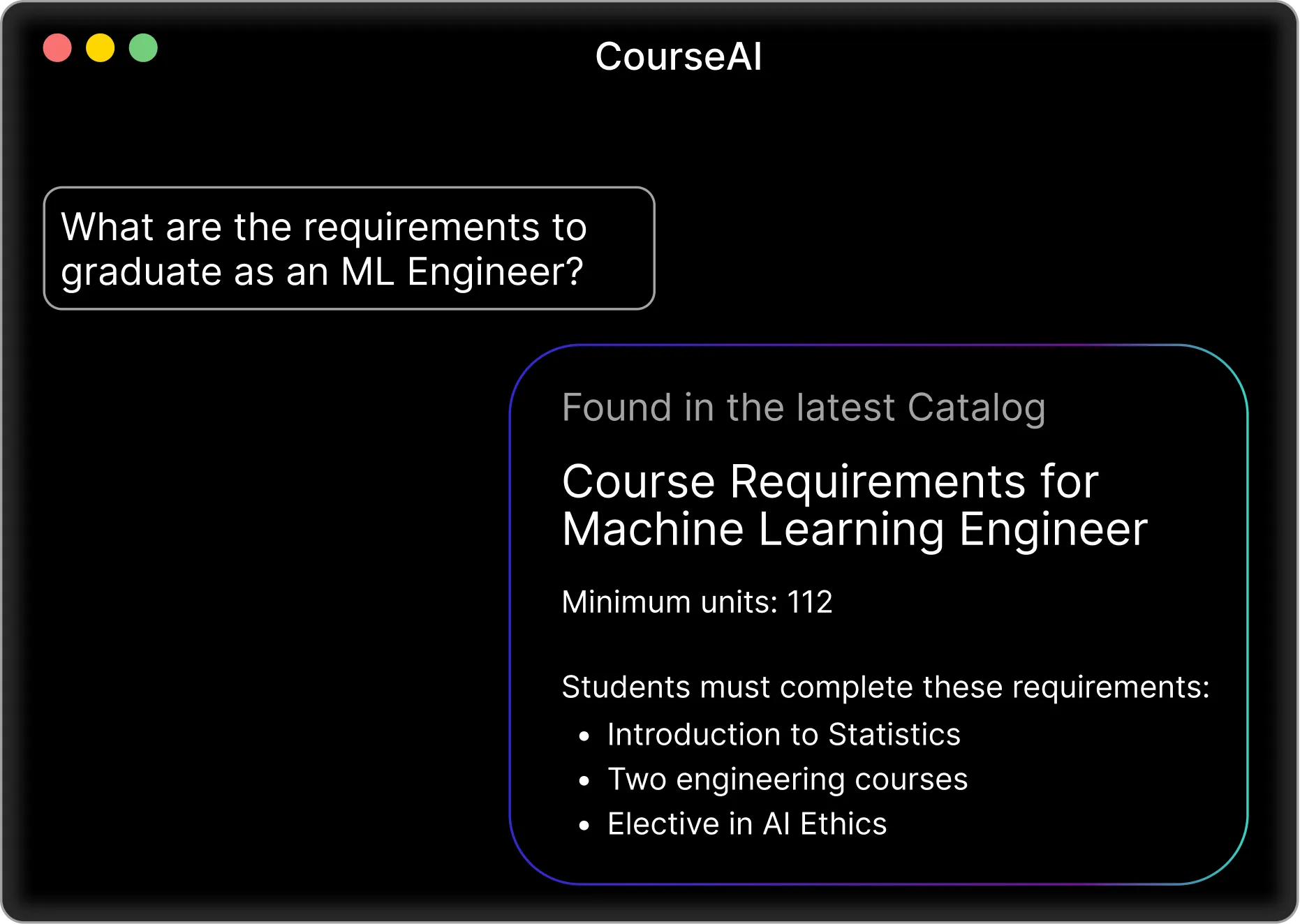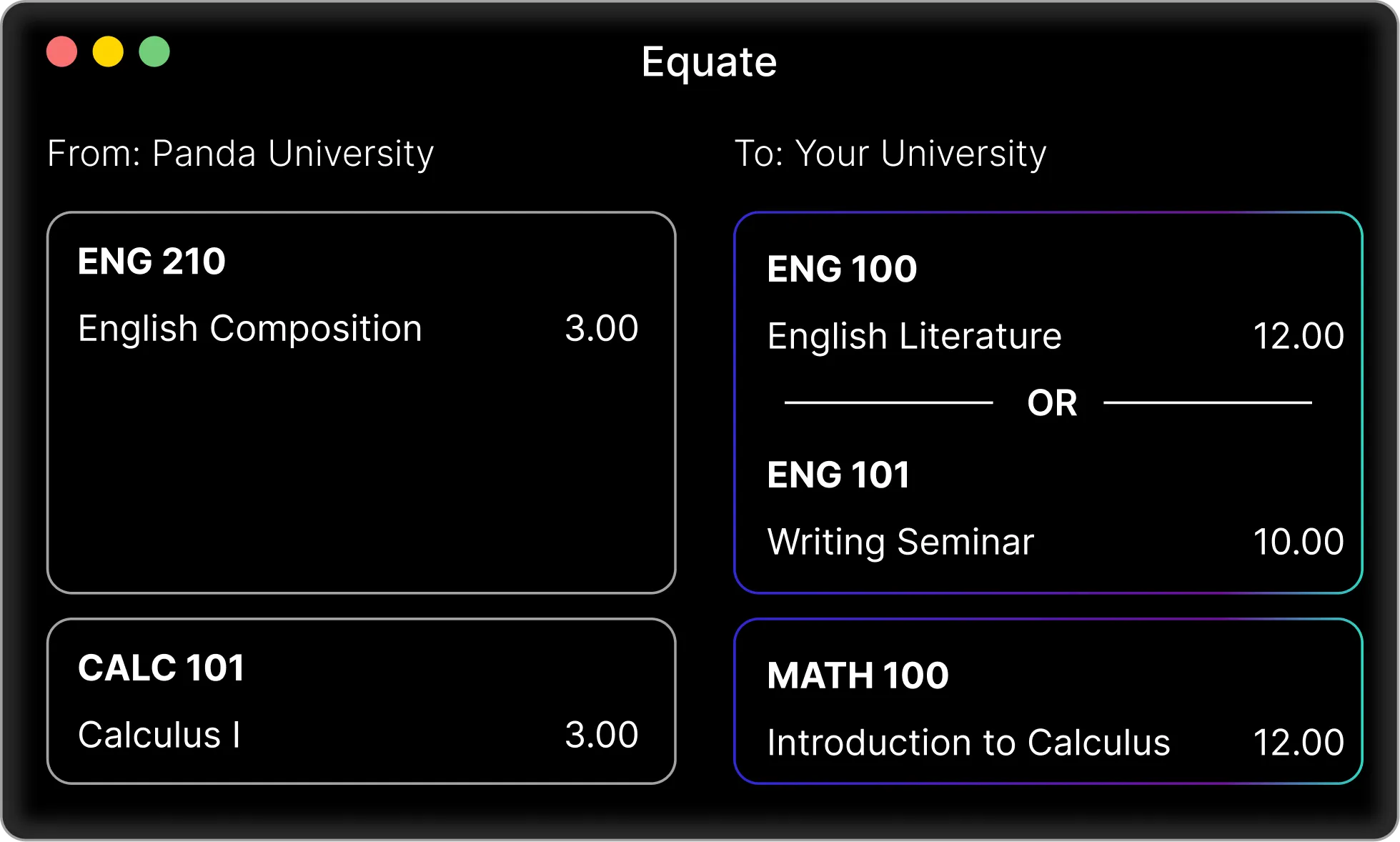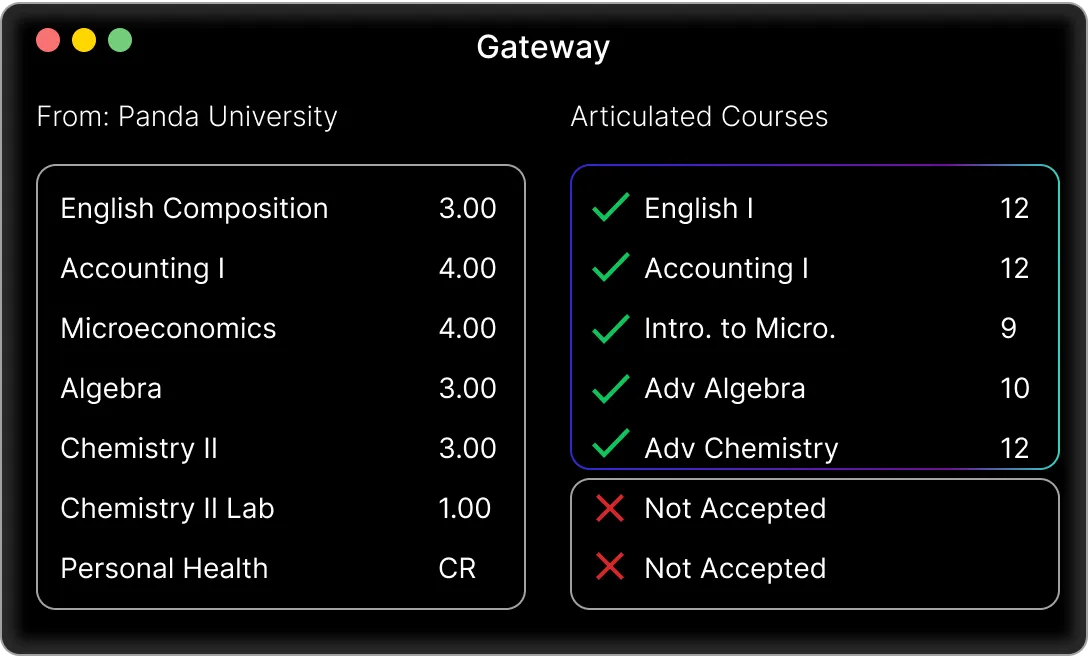Schools worldwide leverage Smart Panda


















Streamlining student mobility workflows
24,000
Unique colleges and high schools processed
93%
Faster than manually inputting data from documents
130+
Colleges and companies using our solutions daily
Smart Panda Tools for every step of the student journey
Our suite is designed to seamlessly map out student learning journeys, removing friction from student enrollment and credit transfer processes
Chart Student Journeys with Ease
CourseAI provides an extensive catalog of course data, helping students navigate their desired courses with AI-curated search, course matching, and real-time web content. Institutional staff can help students find their paths with rich curricular information. Students and Institutions can both make more data driven decisions about their journeys together.